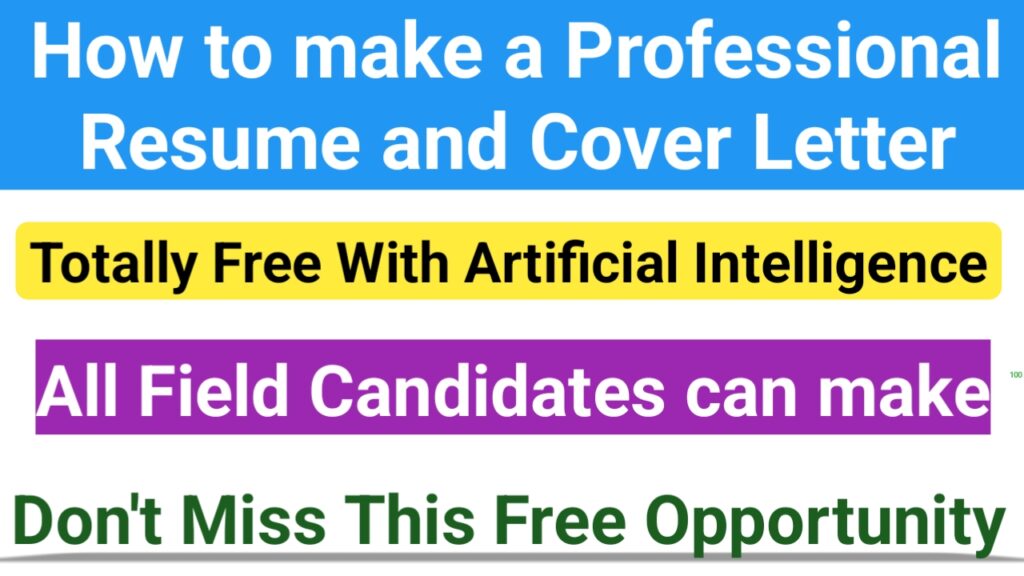
A professional resume is a concise summary of your education, work experience, skills, and achievements, typically tailored for a specific job application. Its purpose is to showcase your qualifications and suitability for a particular role to potential employers or recruiters. A well-crafted professional resume should be clear, organized, and highlight key information relevant to the job you’re applying for. Here’s a structured approach to craft a compelling free professional resume :
1. Choose the Right Format
Reverse Chronological: Most common, listing your most recent experience first.
Functional: Focuses on skills and abilities rather than chronological work history.
Combination/Hybrid: Balances both chronological and skills-based approaches.
2. Contact Information
– Include your full name, professional title (optional), phone number, email address, and LinkedIn profile (if applicable).
– Make sure your email address is professional (e.g., firstname.lastname@email.com).
3. Resume Summary or Objective
– Summary (Recommended): A concise overview of your experience, skills, and what you can bring to the role.
– Objective: Specific goals for your career (useful for career changers or entry-level applicants).
4. Skills
– List relevant skills (e.g., technical skills, soft skills) that match the job description.
– Separate into categories such as “Technical Skills,” “Soft Skills,” etc.
5. Work Experience
– Start with your most recent job and list previous positions in reverse chronological order.
– Include: Job title, company name, location, dates of employment, and key responsibilities and achievements.
– Use bullet points to describe your accomplishments (quantify whenever possible).
6. Education
– List degrees earned, institution names, locations, graduation dates (or expected graduation), and any academic achievements.
– Include relevant coursework, projects, or theses/dissertations if they strengthen your application.
7. Additional Sections (Optional)
– Certifications: Relevant professional certifications.
– Awards: Academic or professional awards.
– Volunteer Work: Relevant unpaid work experience.
– Languages: Fluency in languages other than your primary language.
8. Formatting Tips
– Use a clean, professional design with consistent formatting (font size, type, margins).
– Ensure readability with bullet points and concise language.
– Use bold text, italics, and headings to organize information.
Make your Free Professional Resume and Cover with Artificial Intelligence System : Click Here
9. Proofread and Edit
– Check for grammar, spelling, and punctuation errors.
– Ask someone else to review your resume for feedback.
10. Tailor for Each Application
– Customize your resume for each job application by emphasizing relevant skills and experiences.
By following these steps, you can create a professional resume that effectively showcases your qualifications and increases your chances of landing interviews.
Writing a cover letter involves several key elements to effectively introduce yourself to a potential employer and highlight why you are a suitable candidate for the job. Here’s a step-by-step guide on how to make a cover letter:
1. Header with Contact Information
– Include your name, address, phone number, and email address at the top of the page.
– Include the date and the employer’s contact information (if you have it) below this.
2. Salutation
– Address the letter to a specific person if possible (e.g., “Dear Mr. Smith,” or “Dear Hiring Manager,” if the name isn’t available).
3. Opening Paragraph
– State the position you are applying for and how you found out about the job.
– Mention a brief reason why you are interested in the position or company.
4. Middle Paragraph(s) – Body
– Highlight your relevant skills, experiences, and achievements that match the job description.
– Provide specific examples of accomplishments or projects that demonstrate your qualifications.
– Explain why you are interested in working for this particular company and how your goals align with theirs.
– Tailor this section to match the requirements and values mentioned in the job posting.
5. Closing Paragraph
– Summarize why you are a good fit for the position and express your enthusiasm for the opportunity.
– Mention your resume or any other attachments you are including with the application.
– Politely request an interview or meeting to further discuss your application.
6. Closing
– Use a formal closing such as “Sincerely,” followed by your full name.
– Sign your name if you are sending a physical letter.